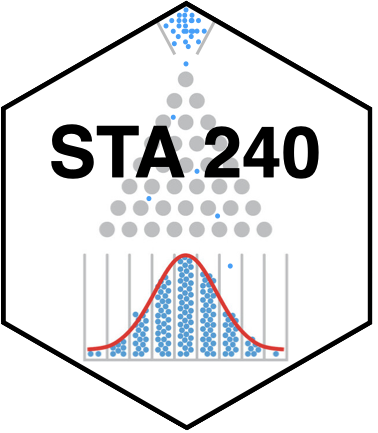The Lay of the Land
R is a programming language, like Python, C++, Java, Julia, etc. RStudio is an IDE (integrated development environment) that allows you to interacts with R in a convenient way. So if R is the engine, RStudio is the dashboard.
When you launch RStudio, you see something like this:
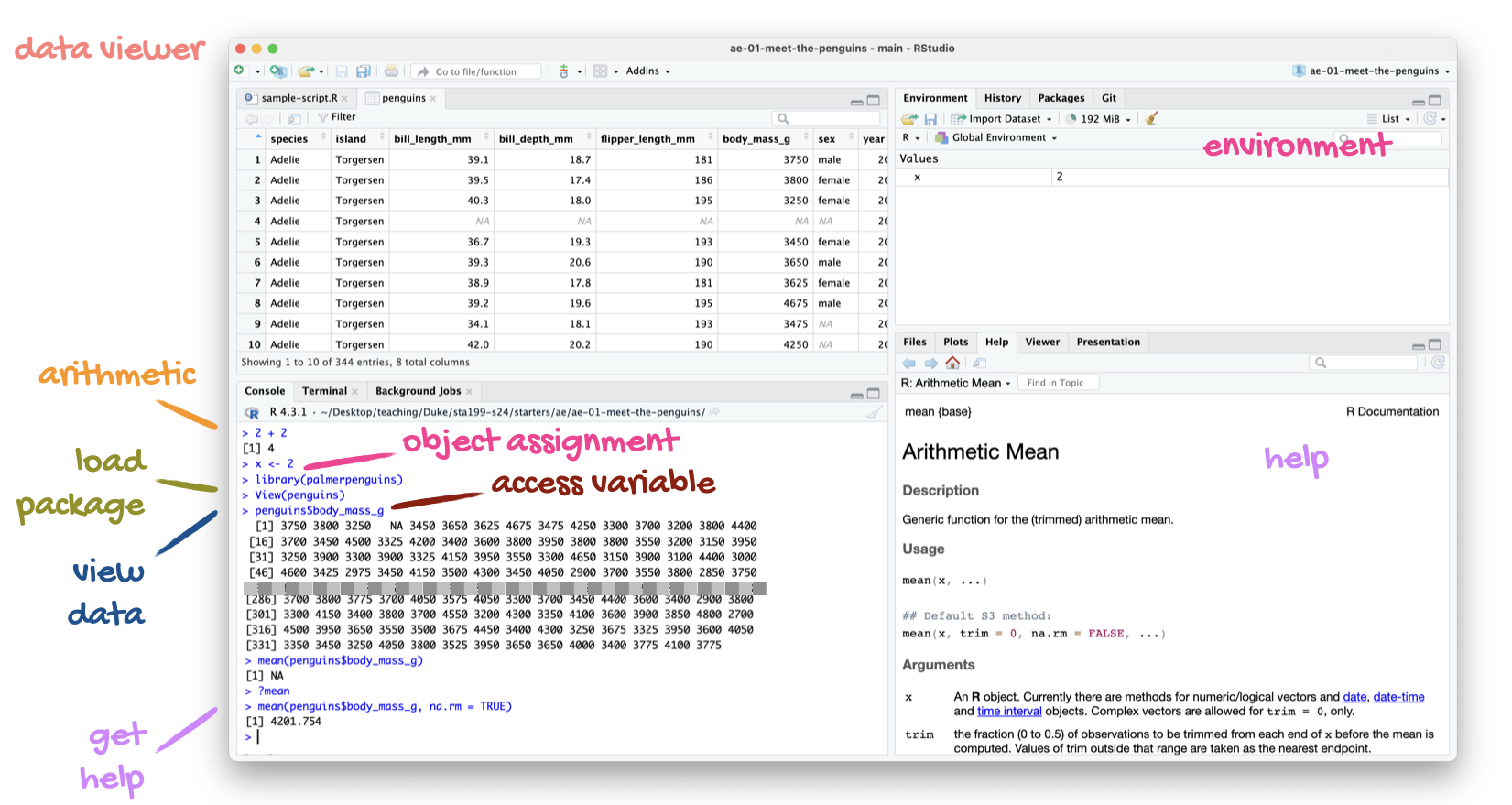
There are four panes:
- (bottom left) this is the console. It’s a command line where you can type input and get output. At the very least, you can use
Ras an overgrown calculator; - (top left) this is the editor. If you are writing a bunch of code you want to save for later (like on your labs), you can edit the text file here;
- (top right) this is the environment. It’s a list of all the data and variables you have loaded;
- (bottom right) this panel is multipurpose. Depending on the tab you select, it can display the file directory, the plot you created, the documentation, or your rendered pdf.