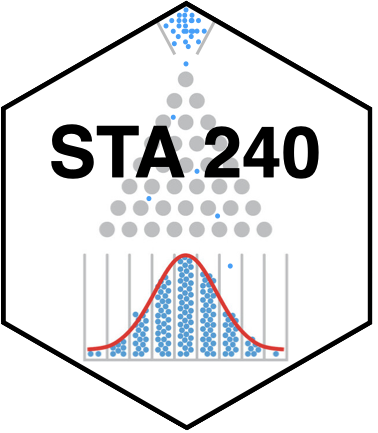if (condition) {
do_something
} else {
do_something_else
}if-else statements and logical conditions
Sometimes we want our code to make a decision: do one thing if a condition is true, and something else if it’s false. In R, the tool for this is if ... else. The pattern looks like this:
Suppose we roll a six-sided die:
roll <- sample(1:6, size = 1)
roll[1] 2We might want to check whether the outcome is “big” (4, 5, or 6) or “small” (1, 2, or 3). Here’s how we can use if else to do that:
if (roll >= 4) {
result <- "Big"
} else {
result <- "Small"
}
result[1] "Small"Let’s unpack:
- First,
sample(1:6, size = 1)chooses a random number from 1 to 6; - Then the if else checks: if the roll is 4 or higher, we call it “Big.” Otherwise, we call it “Small.”
This is how you can make simple decisions in R code.
Logical conditions
In the condition of if, you can use logical comparisons. Here are the most common ones:
| Operator | Meaning | Example |
|---|---|---|
== |
equal to |
x == 3 is TRUE if x is 3 |
!= |
not equal to |
x != 3 is TRUE if x is not 3 |
< |
less than |
x < 5 is TRUE if x is less than 5 |
<= |
less than or equal | x <= 5 |
> |
greater than | x > 10 |
>= |
greater than or equal | x >= 10 |
& |
AND (both conditions true) | x > 0 & x < 5 |
| |
OR (at least one true) | x < 0 | x > 10 |
! |
NOT (negates a condition) | !(x == 3) |
%in% |
element of a vector |
x %in% c(1,2,3) is TRUE if x is 1, 2, or 3 |
Here they are in action:
x <- 4
x > 3 [1] TRUEx < 3 [1] FALSEx >= 3 & x <= 5 [1] TRUEx < 3 | x > 5 [1] FALSE!(x == 4) [1] FALSEHere is how these might be deployed in the context of if-else:
if (x > 0 & x %% 2 == 0) {
result <- "Positive even"
} else {
result <- "Other"
}
result[1] "Positive even"